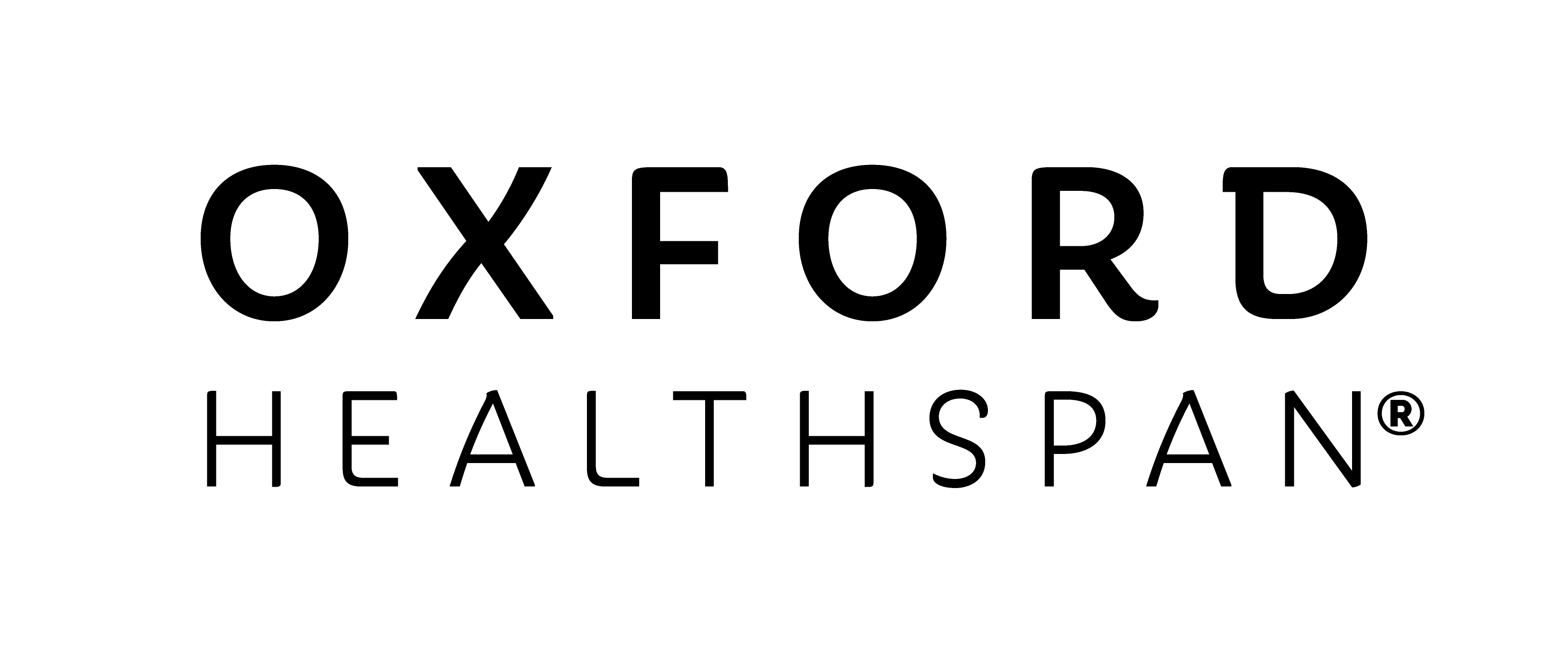Subscribe & Save

Benefits of Subscribing
✔️Save up to 20%: Choose between different order amounts and frequencies and save up to 20% on every order.
✔️Easily manage or cancel your subscription online: You can reschedule, pause, change, cancel, or even gift your subscription from your account portal.
✔️Stay on track: Feel the benefits of consistent use without having to worry about running out or forgetting to reorder.
✔️Earn as you go: Earn loyalty stamps with our new virtual punch card, just like at your favorite coffee shop, and collect rewards along the way!
Shop nowHow to Cancel Your Subscription
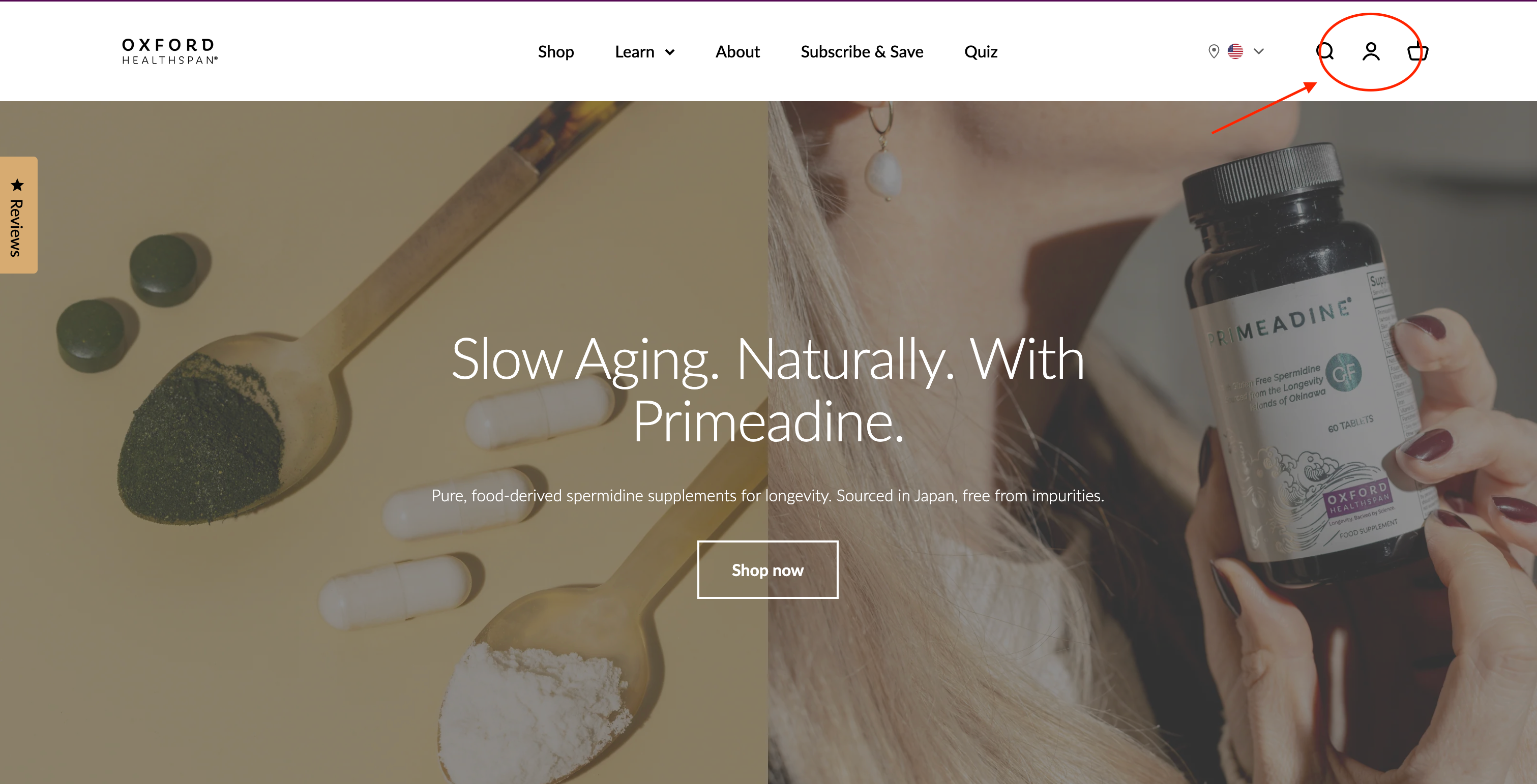
Step 1
Go to the Account icon in the top right corner or click here.
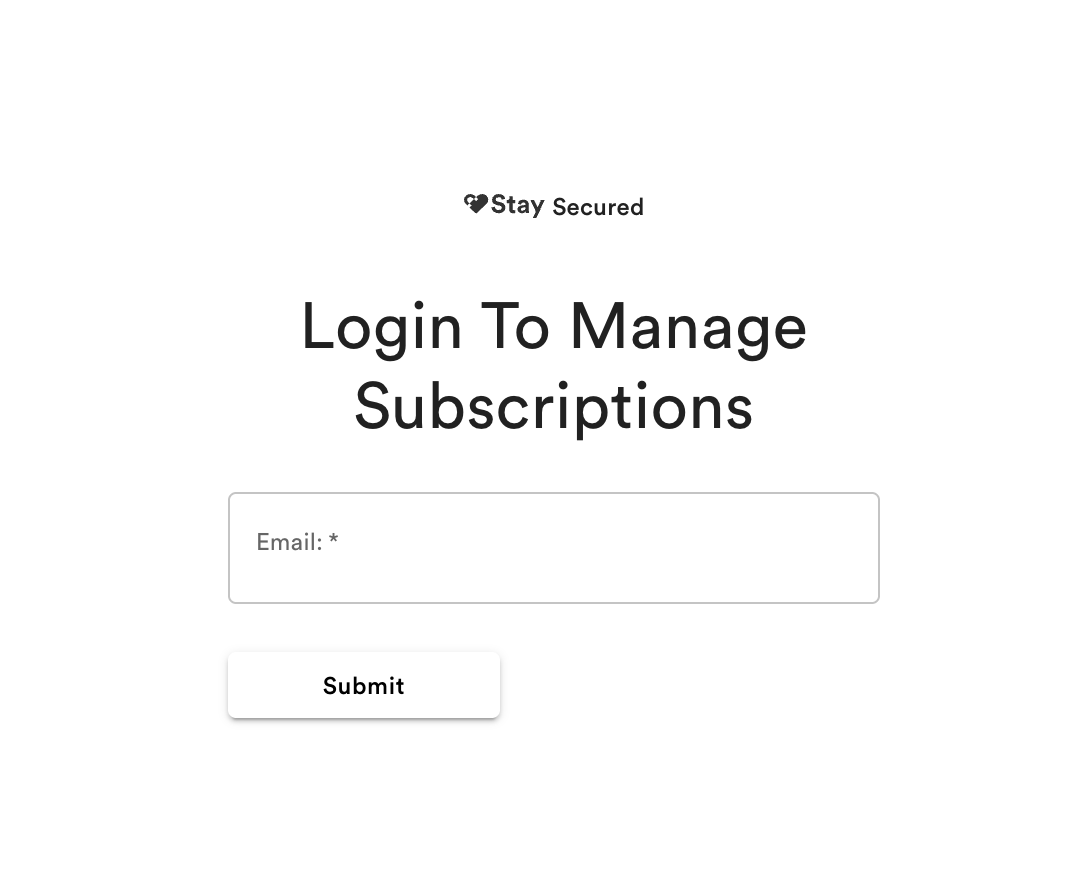
Step 2
Click the bold "Manage Subscriptions" text, which will take you to the subscriber login. After entering your email address, you will receive a one-time code as well as a direct link to your account portal.
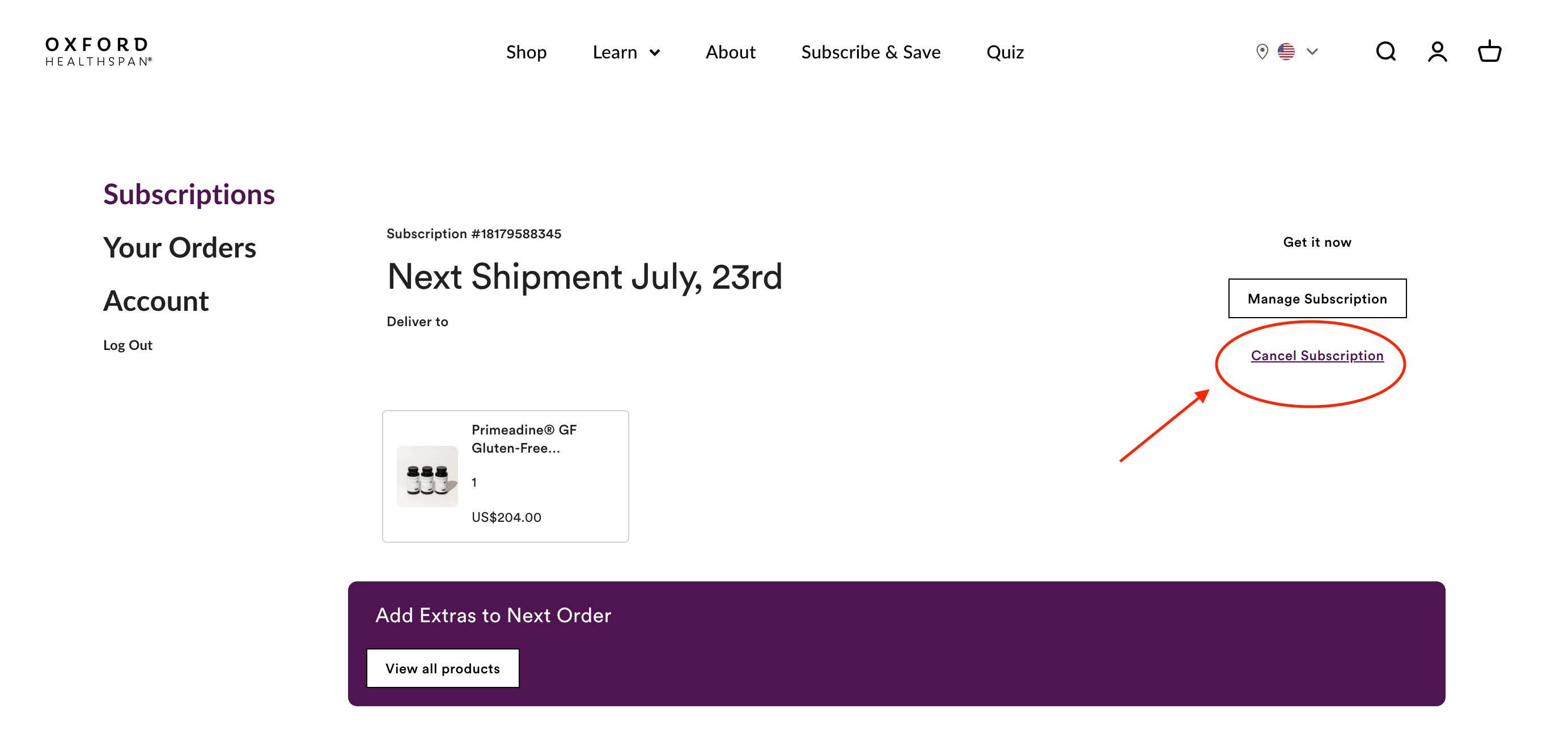
Step 3
You will see your active subscriptions listed in your subscription portal. Next to the subscription you want to cancel, click on the "Cancel Subscription" link.
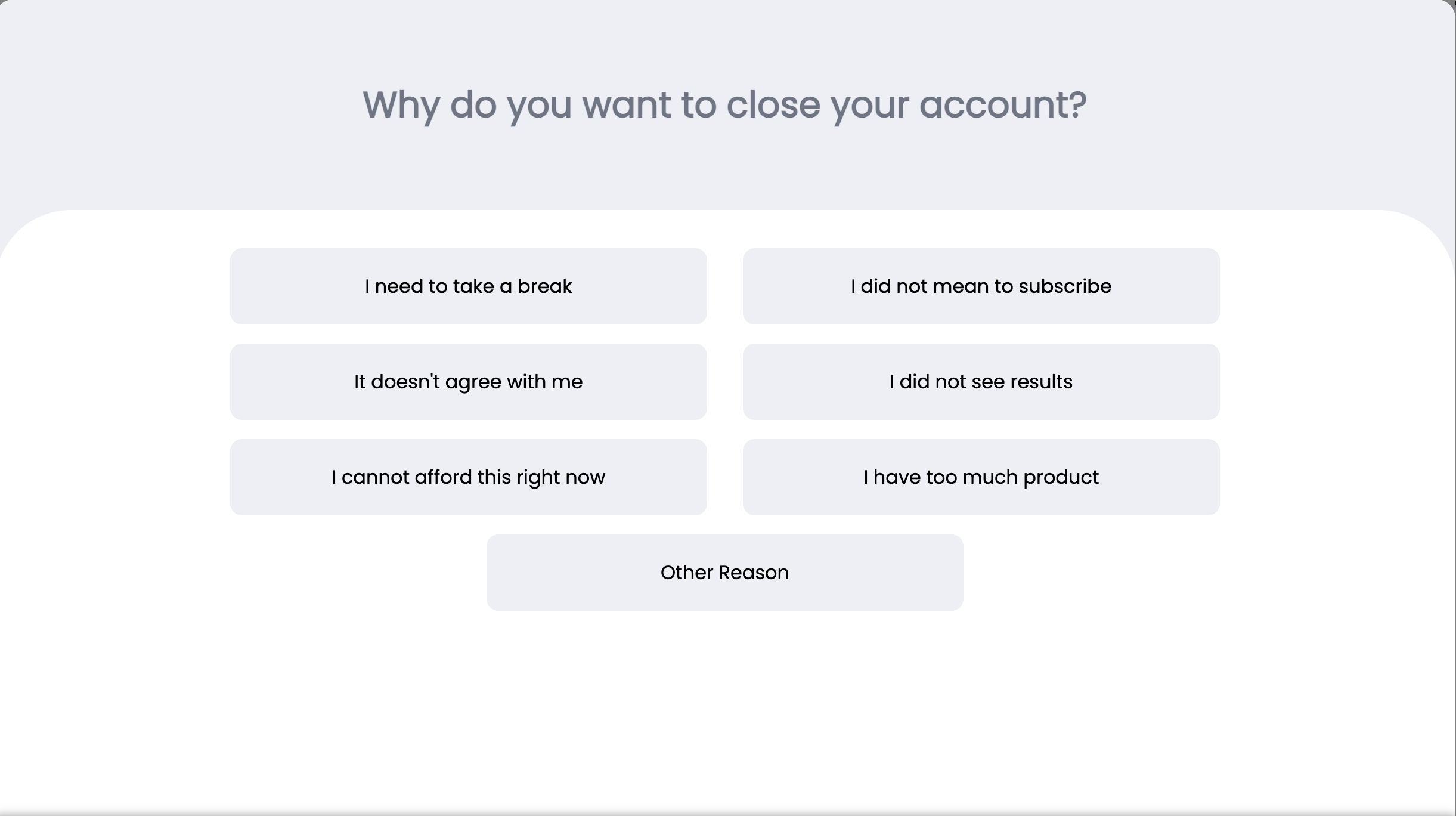
Step 4
Select the reason that most applies to you in our cancellation survey.
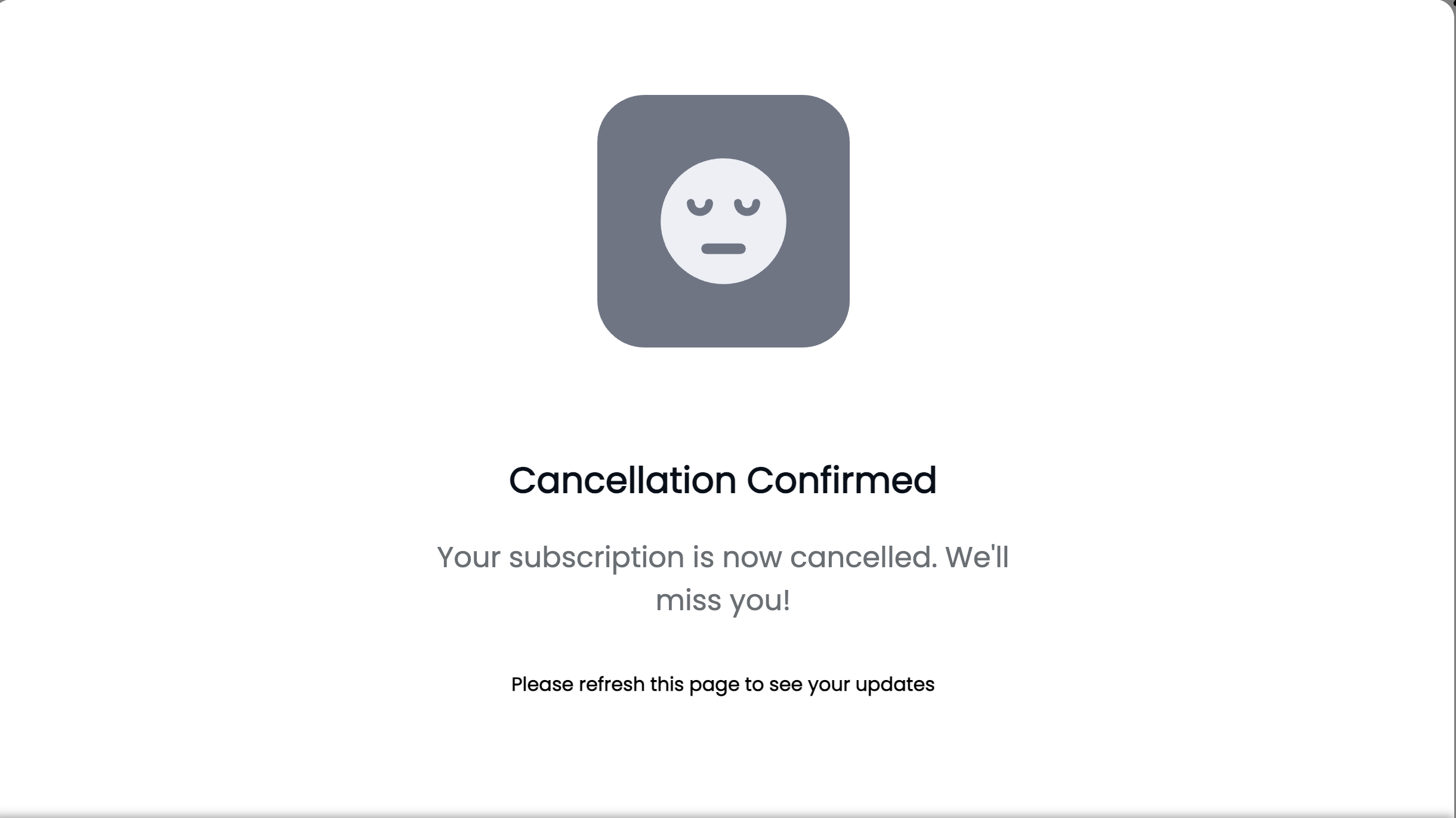
Step 5
That's all, you've successfully cancelled!
Other Options?
If you're overstocked or going on holiday, there are plenty of ways to change your subscription within your account portal.
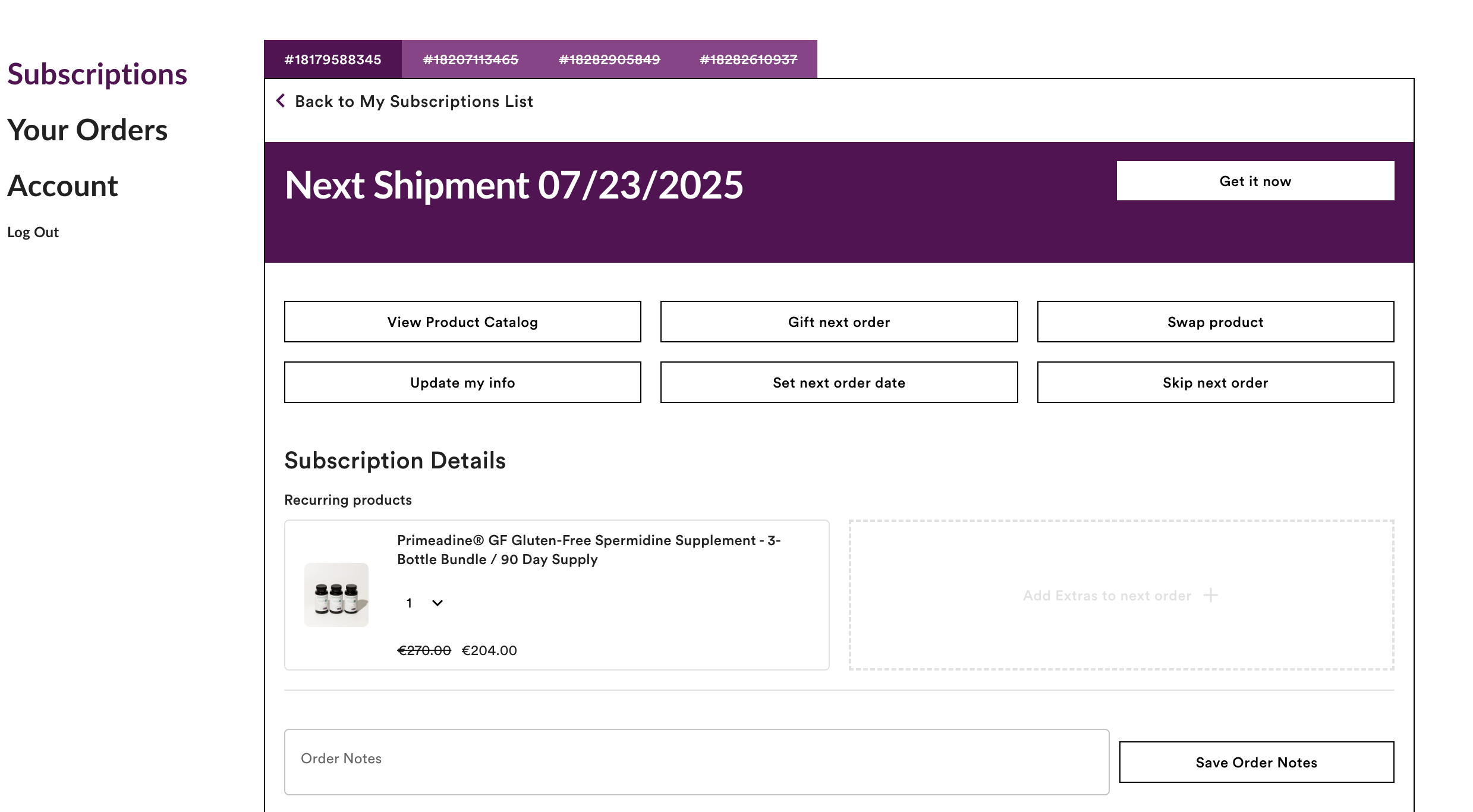
Manage Your Subscription
Choose between swapping your subscription for a different product, gifting your next order, skipping your next order, pausing for 3 months, and more!